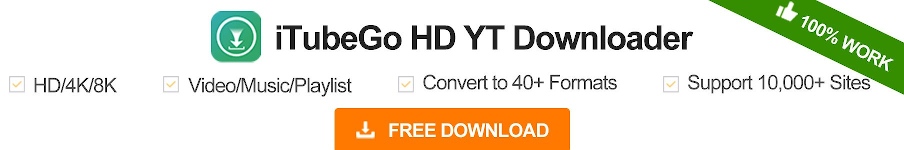Fast & Free YouTube to MP3 Download Online.
Now it’s really easy to convert a YouTube video to MP3 online. With our service you can convert YouTube MP4 to MP3 and extract audios from YouTube song videos in high quality. . You don't need to have an account or install any additional software to streamline the conversion process. Don't waste time looking for another converter, just start using ours and enjoy the video!